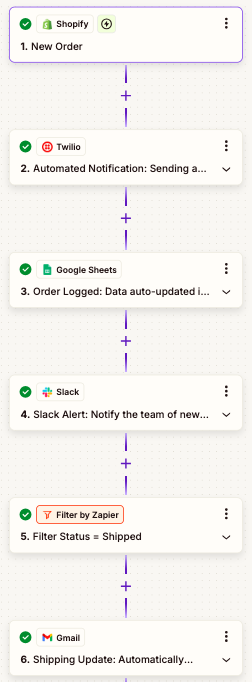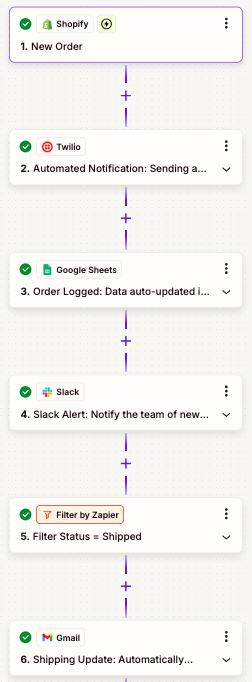How Velora Chic Optimized Order Management with Automation


Velora Chic was losing up to $2,000 per month on manual order tracking—without realizing it.
Like many e-commerce brands, they spent hours each day verifying orders, sending SMS updates, and updating spreadsheets—tasks that added costs but no real value.
They needed a way to eliminate inefficiencies, reduce errors, and scale operations without increasing workload.
Here’s how automation helped them recover 20+ hours per week and turn order management into a growth driver instead of a bottleneck.
Current Workflow Challenges


Velora Chic processed 50+ orders daily, but their system wasn’t built to scale.
Every order required manual verification, SMS confirmations, and spreadsheet updates—costing hours of valuable time.
The problem? As order volume grew, so did the workload. Instead of focusing on growth, the team was stuck in repetitive tasks, making it impossible to scale efficiently.
They needed an automated system that could handle order tracking in real-time without human intervention.




Time Spent on Repetitive Tasks
Manually managing orders took up to 25 hours per week—time that could have been used to improve customer experience or scale operations.
At $20 per hour, this inefficiency cost them $2,000 per month just in labor.
Beyond the cost, the real problem was lost efficiency. Every extra order meant more workload, not more revenue. Instead of a system that supported growth, Velora Chic was trapped in a process that scaled costs, not profits.
They needed a way to process more orders without increasing overhead.
Beyond the time and cost, manual processes created real business risks.
Operational Bottlenecks → The team was stuck in admin work instead of improving customer experience or driving sales.
Increased Order Errors → Manual tracking mistakes led to delayed shipments, customer complaints, and higher return rates.
Lost Revenue Opportunities → With a slow, error-prone system, scaling beyond 50 orders per day would require more staff, increasing costs without increasing margins.
Without a solution, Velora Chic risked falling behind competitors who had already automated their order workflows.
Associated Financial Cost
Impact on Velora's Operations
The True Cost of Inefficient Cart Recovery
Overburdened Teams:
Team members spend a significant portion of their time on repetitive tasks, preventing them from focusing on strategic activities such as improving customer experience or developing new products
Increased Risk of Human Errors:
Errors in data entry or omissions in order tracking are more likely, leading to returns, complaints, and loss of customer loyalty
Loss of Competitiveness:
In a market where customer satisfaction is key, poor order tracking undermines the company’s reputation and limits its growth potential
The Key Question:
How much time and money is your business losing to manual order tracking?
What if you could eliminate repetitive tasks, cut costs, and improve efficiency—all without adding extra work?
Proposed Solution: Process Automation with Expertise
Replacing manual processes with automation allowed Velora to streamline order management, reduce errors, and scale without extra workload.
By integrating Shopify, SMS notifications, and real-time tracking updates, their operations became faster, more accurate, and fully automated.
Key Objectives of Automation
Eliminate Repetitive Tasks → Order confirmations, tracking updates, and internal alerts now run automatically—saving hours daily.
Reduce Costly Errors → Seamless integration between Shopify, CRM, and tracking systems ensures accuracy and fewer mistakes.
Enhance Customer Experience → Instant, personalized notifications improve transparency and build trust.
Boost Productivity & Cut Costs → Freed from admin work, the team can now focus on growth-driving tasks, leading to significant cost savings.
Step 1: Trigger Activation
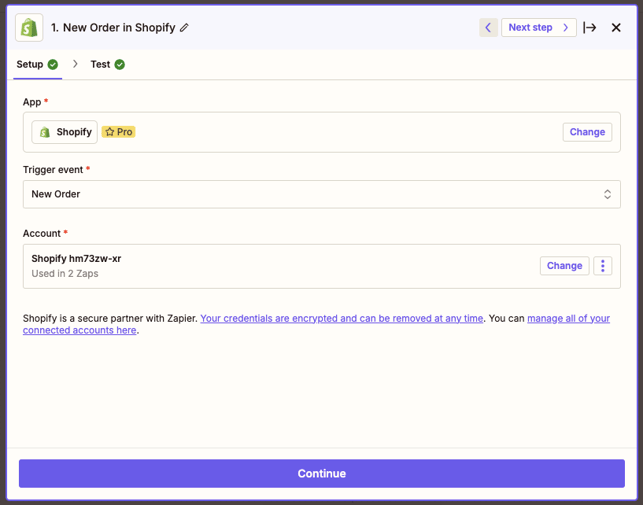
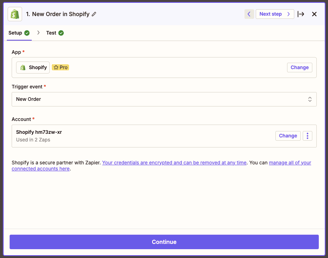
Screenshot: Zapier interface showing the setup of the "New Order" trigger.
Trigger: "New Order ."
Where to set this up:
In Zapier, create a new Zap and select Shopify (or any other e-commerce platform you prefer) as the app.
What to configure:
Select "New Order " as the event.
How to test:
Test the setup to ensure that new orders are properly detected by Zapier.
Expected Outcome:
Automation begins immediately after a new order is detected.
Pro Tip: Use Zapier filters to only trigger workflows for specific product categories if needed.
Troubleshooting Tips: Ensure your e-commerce platform and Zapier accounts are properly authenticated.
Streamlined Overview of the Automated Workflow
Step 2: Customer Notification
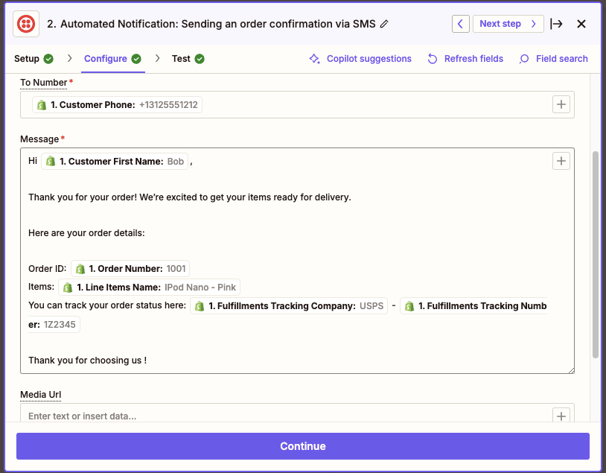
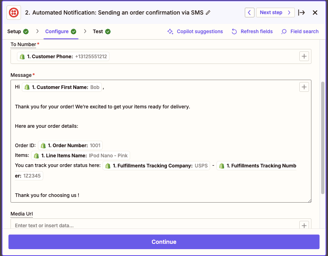
Screenshot: Zapier action configuration for Twilio
Action: Send SMS
Where to configure: Add a Twilio action step in Zapier.
What to set up:
Map dynamic fields (e.g., order ID, tracking number, customer email) to personalize the message.
How to test: Send a test SMS from Zapier to confirm proper formatting and delivery.
Expected Outcome: Customers receive real-time updates, reducing support inquiries.
Pro Tip: Customize the SMS lines to include the order ID for easy reference by the customer.
Troubleshooting Tips: Ensure your Twilio account credentials are valid and check SMS deliverability settings.
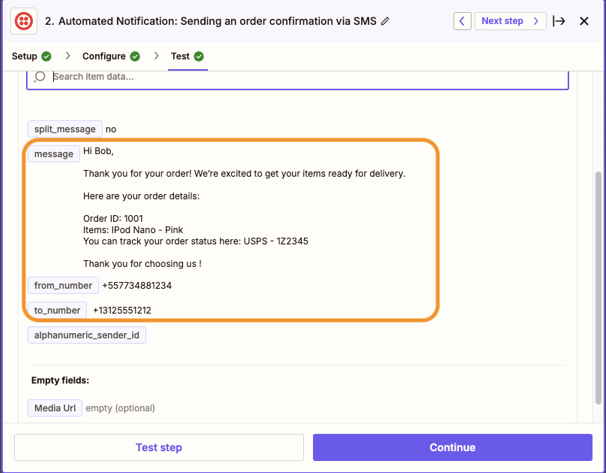
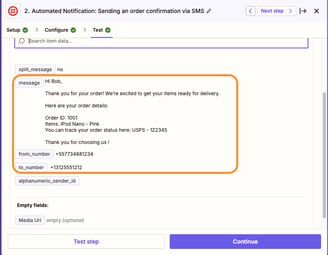
Step 3: Internal Order Update
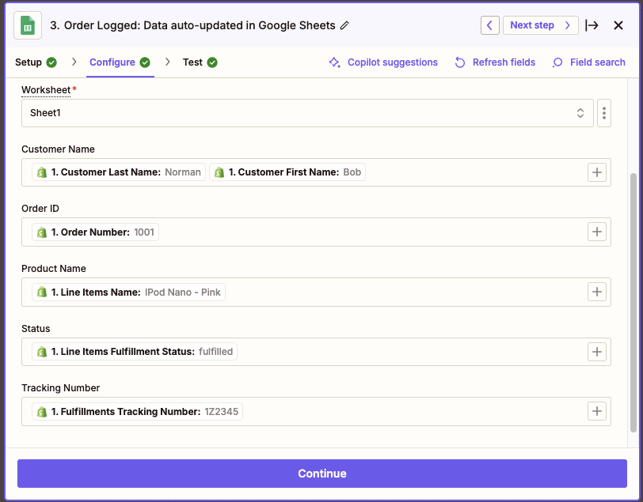
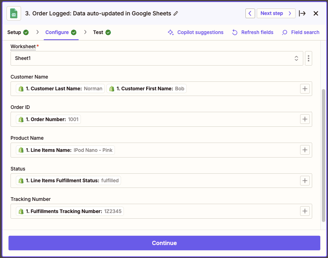
Screenshot: Zapier setup showing fields mapped to Google Sheets
Action : Create spreadsheet row
Where to configure: Add a Google Sheets action in Zapier.
What to do:
Select the appropriate sheet and tab (e.g., "Order Log").
Match fields like customer name, order ID, product, and status.
Test the action to ensure new rows populate correctly.
How to test: Check that a test order creates a new entry in Google Sheets with all fields mapped correctly.
Expected Outcome: A centralized, real-time overview for the team.
Pro Tip: Use conditional formatting in Google Sheets to highlight pending or delayed orders automatically.
Troubleshooting Tips: Ensure the Google Sheet is shared with Zapier and has proper column headers.
Step 4: Team Notification
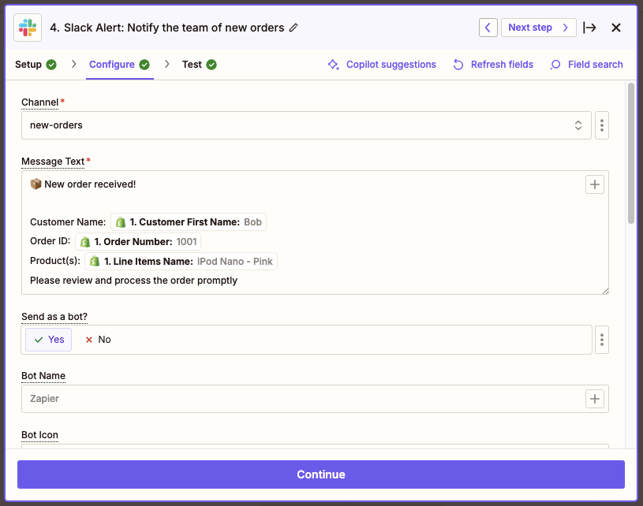
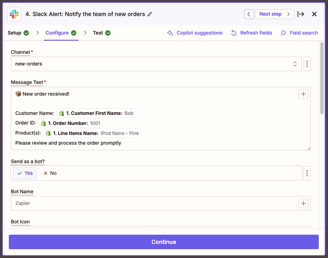
Screenshot: Zapier configuration for Slack with a preview of the notification.
Action : Send Channel Message
Where to set up: In Zapier, add a Slack action step.
What to configure:
Select the relevant Slack channel (e.g., #new-orders).
Customize the message: "New order received! Customer: [Name], Product: [Item]."
Test the alert to confirm delivery.
How to test: Verify that a test order triggers a notification in the selected Slack channel.
Expected Outcome: Immediate awareness of incoming orders, ensuring timely processing.
Pro Tip: Create a dedicated Slack channel for high-priority orders and use filters in Zapier to route specific alerts there.
Troubleshooting Tips: Verify Slack integration and ensure the correct channel permissions.
Step 5: Shipping Notification
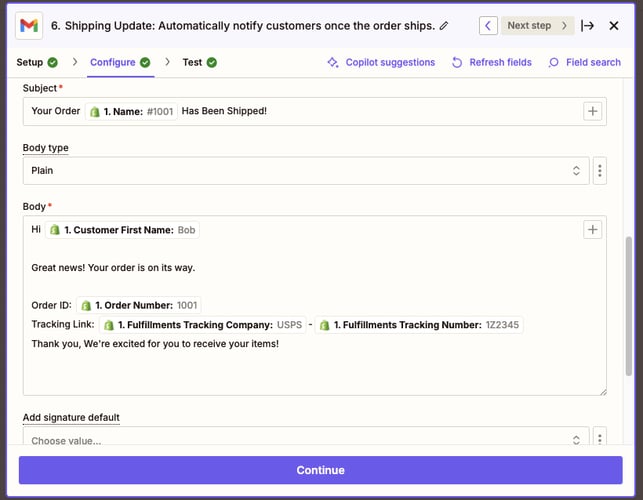
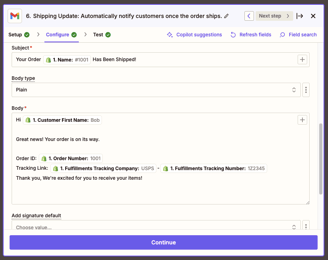
Screenshot: Zapier action for sending shipping emails
Action : Send Email
Where to configure: Add a Gmail action step in Zapier to send shipping updates.
What to do:
Use a Filter step to check if the order status equals "Shipped."
Action: Send an email via Gmail to notify the customer
How to test: Confirm that a test shipping status update sends an email to the customer with all relevant details.
Expected Outcome: Improved customer satisfaction through transparent communication.
Pro Tip: Include delivery ETA and customer support contact details in the shipping email for added convenience.
Troubleshooting Tips: Double-check Shopify's order status triggers and email formatting.
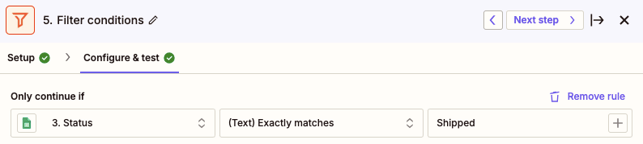
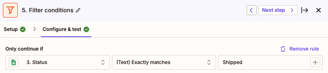
Screenshot: Filter step
Key Benefits of Automation
1. Time and Cost Efficiency
Saved 20+ hours per week → Automation cut down admin work from 33 hours to just 5-8 hours weekly.
Reduced labor costs by $1,500–$2,000/month → Savings totaled $18,000–$24,000 per year with no extra hires.
2. Improved Accuracy & Fewer Errors
Eliminated manual data entry mistakes → Orders, tracking updates, and customer notifications were automated with near-zero errors.
Faster fulfillment & real-time tracking → Fewer order delays, reducing customer complaints and returns.
3. Higher Customer Satisfaction & Retention
Personalized, instant updates → Customers received real-time notifications, leading to fewer support inquiries.
Stronger brand trust → Faster and more transparent order tracking increased repeat purchases.
4. Scalable Growth Without Extra Overhead
Freed up time for business expansion → The team focused on high-impact tasks like marketing and product development.
Handled more orders without hiring → The automated system scaled with demand, avoiding extra staffing costs.
Stop Losing Time and Money to Manual Processes
Velora Chic recovered 20+ hours per week and saved $24,000 per year with automation.
How much could your business be saving?
Find out with a free audit—no commitment, just clear insights on how to optimize your workflows and scale faster.